What do I do if a customer has provided an email address via the online invoice portal?
This article explains what to do if a customer has provided or changed their email address via checkinvoices.com.
Each email, letter or SMS sent from Payt contains a link to the online invoice portal. Through this website, factuurinzien.nl, the customer can take various actions.
If no email address is known for a customer, or if the customer has changed their email address, they can choose to provide one via the online portal.
How do I find the submitted email address in Payt?
- Go to the 'Customers' page in Payt.
- Open the 'Attention' section on the left.
- Select the filter 'Email address provided'. This will show a list of all customers who have changed or added an email address via the invoice portal.

- Open a customer and click the 'Customer settings' button at the top right.

- Select the 'Sending settings' tab on the left.

- Under 'Provided email address', you'll find the email address that the customer has submitted or updated.

You can copy this address into your accounting system. It will then be automatically imported into Payt during your next import.
Please note: Payt only updates data of customers who currently have an outstanding invoice.
In which letters can I request an email address?
You can actively ask your customers to provide an email address in letters sent via Payt.
- Open your administration settings via the cogwheel icon at the top right in Payt.
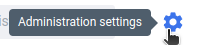
- Choose the 'Invoicing' tab on the left.
- Under 'Email address collection' you'll find a setting to request an email address. You can choose whether to do this in invoice emails, reminder emails, or both.
