How do I set up a payment plan?
Read here how to set up a payment plan with your customer.
If you've made an agreement with a customer about a different payment, this can be recorded in Payt with a payment plan. A payment plan can be created on one invoice or case, or across multiple invoices and/or cases.
Please note: The underlying invoices and cases will be paused while the payment schedule is active, so no regular reminders will be sent.
Creating a payment plan
You can create a payment plan by clicking the 'Schedule' button on the page of the invoice, customer, or case.
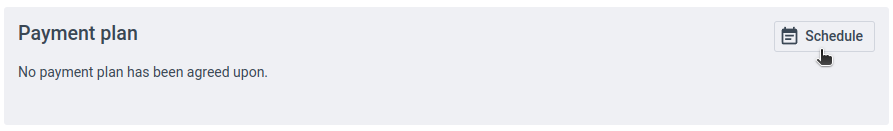
This will take you to the screen below where you can choose which invoices or cases you want to include in the payment plan. You can then choose the type of payment arrangement.
- Delayed payment: this postpones the final payment date of the full principal amount once
- Weekly payment
- Monthly payment
- Fixed amount (weekly)
- Fixed amount (monthly)
Choosing the installments
Terms: Set the number of installments. The amount is automatically divided by the number of installments and, if you use iDEAL, each installment amount can be paid with its own iDEAL link.
Payment day: On which day of the month your customer will pay the agreed installment amount at the latest.
Rounding up installment amounts
Do you opt for a weekly or monthly payment, without a fixed amount? Then you can specify how you want to round off the installments. This ensures neater installments, so that only the last installment deviates to accommodate the rounded amount.
- No rounding: The invoice amount is divided by the number of installments; these are not rounded off
- Rounding to whole amounts: The invoice amount is divided by the number of terms. The term amounts are then rounded to whole euros. The difference is caught in the last term
- Relative rounding: The invoice amount is divided by the number of terms. The amounts are then rounded off relatively. The higher the amount; the further we will round off.
How does relative rounding work in practice? Here you can see some examples:
- An amount of 50 cents becomes 1 euro
- An amount of 73 euros becomes 75 euros
- An amount of 264 euros becomes 270 euros
- An amount of 715 euros becomes 750 euros
- An amount of 2650 euros becomes 2700 euros
Once you have generated the payment plan, you still have the option to edit individual installments manually.

Once the payment plan is created
When you've created your payment plan, the customer will receive an email containing the agreed payment terms. Shortly before the expiry of an agreed payment term, the customer receives a notification that the term is approaching.
Tip: You can let customers think along about their own payment plans in two ways to automate this process.
- Create a conditional payment plan, where customers can accept a payment plan based on terms you have predetermined.
- Let customers propose a payment plan, which you then approve or reject yourself.