How do I prevent certain data from being loaded into Payt?
Learn how to use the ignore list to exclude specific customers, invoices and/or payment terms from being imported into Payt.
If certain data should not be loaded into Payt, ignore lists can be used.
What data can I ignore?
Invoice numbers
If an invoice number is on the ignore list, it will not be imported into Payt. If the invoice has already been imported, it will be blocked and updates from the accounting system will no longer be applied.
Customer numbers
If a customer is on the ignore list, no invoices from that customer will be imported, and the customer itself will also be excluded. If the customer already exists in Payt, an icon in the top-right corner will indicate they are on the ignore list. Changes from the accounting package will no longer be processed.
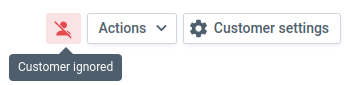
Payment conditions
You can also ignore payment conditions. All invoices with that payment condition will not be imported. Any invoices already imported with the ignored payment condition will be blocked and updates from the accounting system will no longer be applied.
How do I use the ignore list?
- Go to your administration settings via the cogwheel icon in the top right corner.
- Click on the 'Import' tab on the left-hand side.
- Enter the invoice numbers, customer numbers, and/or payment conditions you want to ignore in the appropriate fields.
- Want to ignore multiple items in one field? Separate them with commas, for example:
2025-1234, 2025-2345, 2025-3456.
- Want to ignore multiple items in one field? Separate them with commas, for example:
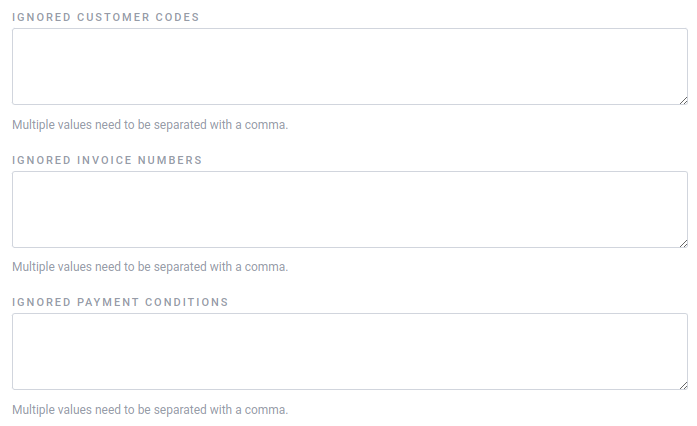
How can I ignore a range of values?
Do you want to exclude an entire set of customers or invoices from processing? You have two options: ranges, or wildcards (prefixes).
Ranges
Use ranges to exclude a consecutive group of customers or invoices. Indicate this by placing the first and last number of the range between parentheses, separated by two dots.
Example:
(1...7), (9...12)
This example would exclude invoice numbers 1 through 7 and 9 through 12.
Wildcards (prefixes)
Wildcards are useful when you want to exclude all customers or invoices that share specific starting pattern. Use an asterisk (*) to represent variable characters.
Example:
2025*
All invoice numbers starting with '2025' will be excluded.
Tip: Want to exclude a large number of invoices? Consider assigning them the same payment term in your accounting system. You can then easily ignore those invoices based on that payment term in Payt.