How do I determine when invoices and reminders are sent via Payt?
Here's how to set up an invoice schedule that suits your company's style.
What can I configure for the frequency and payment terms of sending reminders?
- Open the administration settings via the gear icon at the top right in Payt.
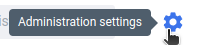
- Go to the ‘Invoice process’ tab on the left.
- Configure when reminders should be sent:
- Start reminders: determines how many days after the due date the first reminder is sent.
- Number of reminders: determines how many reminders a customer receives before the process ends (and a debt collection case may start).
- Interval between reminders: sets the number of days between reminders, e.g. 7 or 14.

Tip: Need more advanced configuration? Contact our support team for a tailored setup.
How do I set the days on which invoices and reminders may be sent?
- Open the administration settings via the gear icon at the top right in Payt.
- Go to the 'Invoicing' tab on the left.
- Under 'Sending window', enable or disable specific days for sending messages.
- Invoices are sent by default from Monday to Saturday.
- Reminders are sent by default from Monday to Friday.

Tip: Don't update your bookkeeping every day? Then choose to send reminders only on the days after the bookkeeping has been updated. This helps prevent incorrect information.
Skipping invoice and reminder sending on public holidays
Payt takes public holidays into account when sending invoices and reminders. You can view these holidays in your ‘Invoice schedule’ settings under the sending moments.
These holidays are based on the national public holidays of the country associated with your administration. If you wish to remove or add holidays, you can easily do so using the ‘+ Add day’ button.