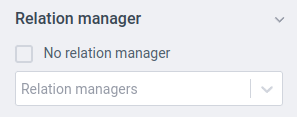What filters can I apply to my invoice list?
This article tells you how to filter by invoice amount, customer, invoice date, due date, and relation manager.
If you want to see only invoices that meet specific conditions, you can use filters. This article covers some of the invoice list filters. If you click on the 'Invoices' page in the top bar after logging into Payt, you will see a list of all filters on the left side of the page.
Filter by invoice amount
To filter invoices by invoice amount, you can enter a lowest and highest amount under the 'Invoice amount' filter. Only invoices with an amount between the entered amounts will be shown.
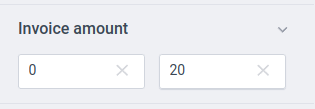
Filter on customer
If you only want to see the invoices of a specific customer, you can enter their customer number in the 'Customer' filter on the left. The list of invoices will then be filtered. This filter only works with fully entered customer numbers.
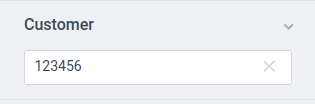
Filter on multiple customers
Using the 'Customer numbers' filter, you can also filter on multiple customer numbers simultaneously. To do so, you need to create a CSV file with their customer numbers. You'll find more information about this in the support article for filtering with CSV files.
Filter by invoice date/due date
Under the 'Invoice date' and 'Due date' filters, you can filter for invoices that fall in certain periods by selecting a date in the calendar that appears when you click on these fields.
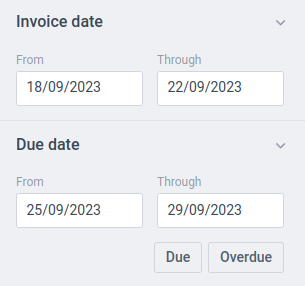
Filter by relation manager
Some accounting packages allow you to specify a relation manager for an invoice or customer. When this is the case, you can select a relation manager to filter on in Payt on the left side. Note: this is only the case when Payt receives the relation manager data from your accounting package.