How do I add an iDEAL link for my customers?
In Payt, you can connect with a Payment Service Provider (PSP) to easily include an iDEAL payment link in your invoices, reminders, and dunning emails.
What do you need to set up the iDEAL integration?
- An account with a PSP supported by Payt (Mollie or Pay.nl)
- Identification documents, such as a Chamber of Commerce extract and a valid ID
Tip: You can also go live without a PSP, but we recommend setting this up right away. This way, your customers can pay online from the start.
How do you connect with a PSP?

Offering iDEAL via Mollie
- Navigate to your administration settings by clicking the cogwheel icon in the top right corner of Payt.
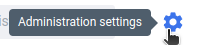
- Go to the 'Online payments' tab on the left.
- Select 'Create an integration' under 'Mollie'.
- Create a new account or log in with your existing Mollie account.
- Complete your registration in Mollie. You will need to upload documents such as a Chamber of Commerce extract and an ID.
Offering iDEAL via Pay.nl
- Navigate to your administration settings by clicking the cogwheel icon in the top right corner of Payt.
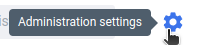
- Go to the 'Online payments' tab on the left.
- Select 'Create an integration' under 'Pay.nl'.
- Fill in the application form.
- You will receive an email from Payt containing the online agreement to sign.
- Provide all requested documents (Chamber of Commerce extract, ID, sometimes a UBO form).
- Once everything is complete, you will receive an email confirming that you can sign an agreement.
How do I activate online payments?
Once your registration with Mollie or Pay.nl is complete, return to the 'Online payments' tab in your administration settings. There, you can activate online payments. From that moment on, iDEAL links will automatically be included in all emails sent to your customers from Payt.
How do I add other payment options besides iDEAL?
You can also activate other payment methods, such as PayPal or Bancontact.
- Using Mollie? You will need to activate the methods in both Mollie and Payt. Contact Payt support for help.
- Using Pay.nl? Contact Payt support to activate additional methods.