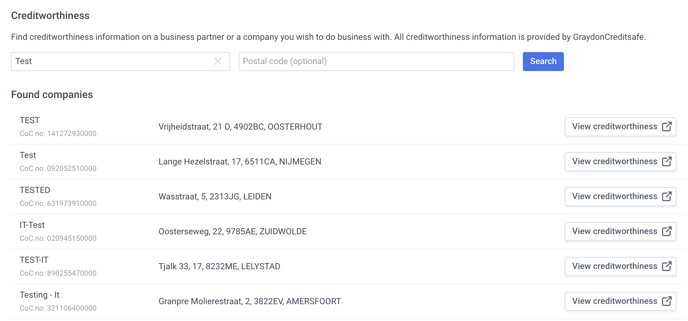What can I discover in the reports tab in Payt?
Discover reports about the payment behaviour from your customers and more.
Are you curious to find out more about the payment behaviour of your customers? In Payt, you can find a summary of all the open and paid invoices from the last twelve months, divided by step in your debtor management. For each step, the number of invoices and the total amount are displayed in a tooltip.
Outstanding balance
In the 'Outstanding balance' tab you will find an overview of the outstanding customer balance at the end of the month and the monthly turnover.
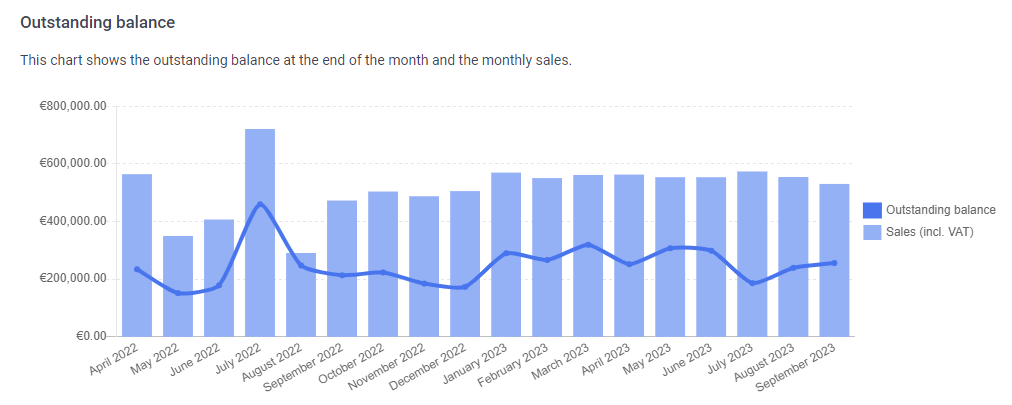
Payment behaviour and DSO
Per month, in the 'Payment behavior' and 'DSO' tab, you will see the average number of days by which the payment term was exceeded, weighted by invoice amount. In addition, a graph with the monthly DSO is included.
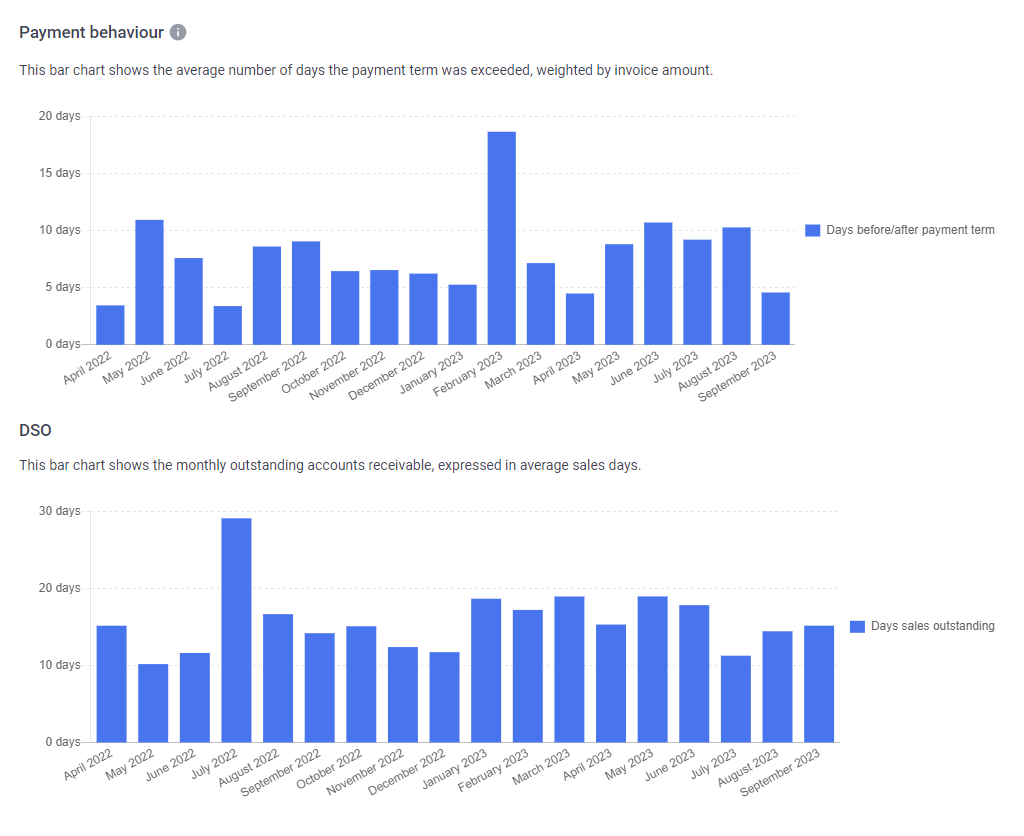
Regarding the graph on Payment behaviour:
- The graph uses the write-off date instead of the actual payment date. The further this debit date lags behind the actual payment date, the more the numbers in the graph deviate upwards.
- In addition, an invoice with a high invoice amount has a greater impact on the graph than an invoice with a low invoice amount.
- Finally, only invoices that have been paid and/or debited are included.
Unpaid invoices per step
Under 'Unpaid invoices per step' you can see which step is the final step for your invoices. View this for open invoices (how far along are your open invoices now), and completed invoices, to see what step they have reached.
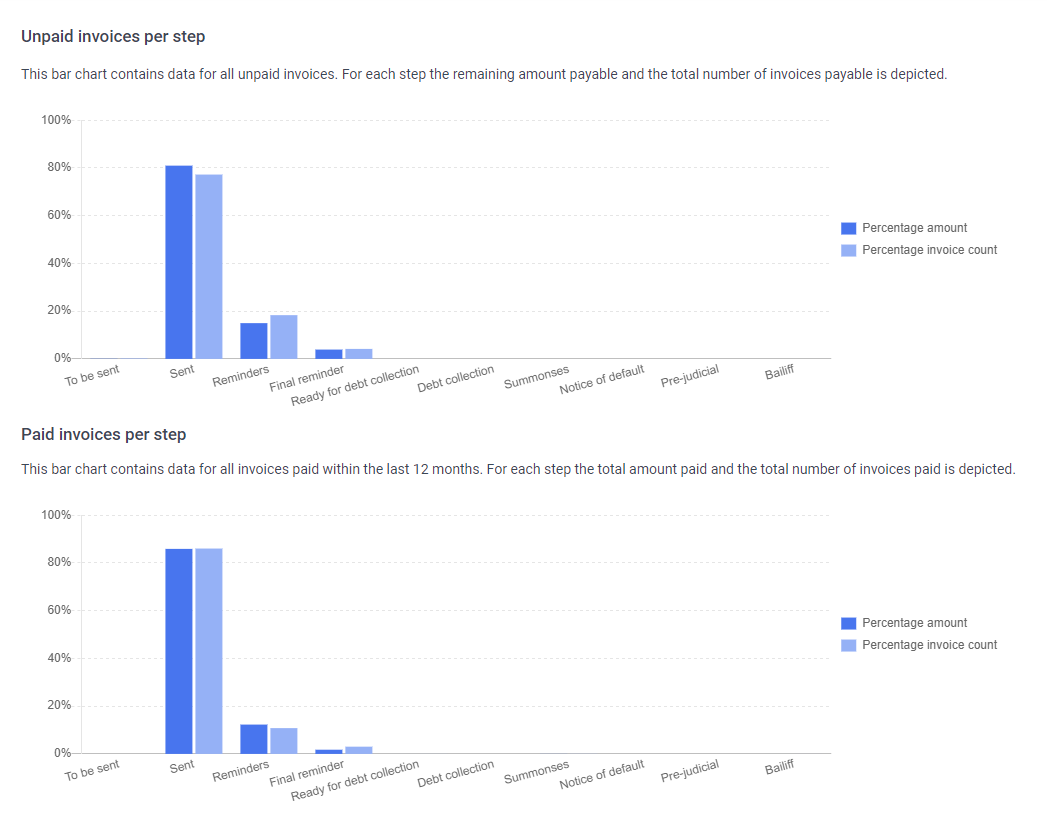
Creditworthiness
On the 'Creditworthiness' tab you can search for creditworthiness information of your business customers or prospects.
Please note: To be able to view creditworthiness information, it is required to activate the module 'Creditworthiness' and to have access to https://app.creditsafe.com. Feel free to contact GraydonCreditsafe if you have any questions about this module.