How do I add a banner to the envelopes sent from Payt for better recognition?
To make envelopes sent via Payt more recognisable, you can add a banner.
Last updated: November 10, 2025
Do you ever send letters via Payt? By default, the envelopes for these letters are plain - your company names is not printed on them. In some cases, it may be useful to include your company name, so customers can recognise the letter more easily.
What does the banner on the envelope look like?
The banner is printed below the address information. It is a purple banner with the following text:
SUBJECT: Invoice from {administration name}

How do I add the banner to the envelope?
- Open your administration settings in Payt by clicking the cogwheel icon in the top-right corner.
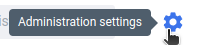
- Select the 'Letters' tab on the left. This is where you'll find settings for letters and envelopes.
- Switch on the toggle 'Print a banner on the envelope'.

- An extra field will appear. You can edit the administration name here if you'd like to display a different name. The name is limited to 60 characters.
- Click 'Save changes' to confirm your changes.

Note: Are you already using a custom envelope? Then it is not possible to add the banner. Please contact the service desk if you would like to make changes.